GrowthBar is a suite of SEO tools that includes a Chrome extension and web app. It uses powerful AI to help you research, write and optimize your content.
It also shows you a website’s organic keywords so you can "spy" on competitors and learn from their strategies. It even has a Facebook Ads button so you can see how your competition is advertising on the platform.
Enter GrowthBar Chrome extension—a powerful tool designed to simplify SEO research and analysis. In this article, we will explore how to use GrowthBar SEO, understand its functionality, and uncover the benefits it offers for optimizing your online presence.
| Category | Productivity |
| Latest Version | 1.8.2 |
| Size | 1.26MiB |
| Rating Count | 18 |
Features Of GrowthBar
Keyword Research
When it comes to the best chrome extensions for SEO, GrowthBar is an outstanding choice.The tool also features an impressive set of tools that allow you to do competitor research and write effective content. Its AI paraphrase generator is effective for generating content that is both relevant and SEO friendly, while its keyword research tool allows you to view any Google search query with all the related data – including its monthly search volume and how hard the tool feels it would be for you to rank for this phrase.
Moreover, this SEO extension gives you a full list of keywords that have a high search volume for a given niche, together with their CPC and competition data. This is useful for discovering the best long-tail phrases that can be used to boost your website’s traffic and rank higher in the SERP.
It also offers a unique feature which allows you to spy on your competitors’ organic search queries. This allows you to uncover their keyword strategy and target their visitors by using the same keywords. This is an important strategy for SEO that has been proven to work effectively.
The extension also offers an amazing range of other SEO metrics, including domain authority, backlinks, Facebook ads, and more. In addition, you can track your keyword rankings and see how they are changing over time. This is extremely valuable as you can identify any issues that may be affecting your performance.
The best thing about GrowthBar is that it is very affordable, with a free plan available for those who want to try it out. You can also opt for a premium subscription that provides more advanced analytics. However, the free version of this chrome extension is still an excellent choice for those who are looking to get started in SEO.
Competitor Analysis
If you want to get a competitive edge, you need to know how your competition is performing. GrowthBar can help you with this by analyzing your competitors’ keyword rankings. With this information, you can determine which keywords and competitor websites to focus on. The tool can also help you improve your SEO content to outrank them.
Once you have logged into your GrowthBar account, you can perform keyword tracking on any website or search engine result page (SERP). The platform provides a handy extension for Google Chrome that allows you to track the rankings of any website with ease. It also displays a keyword difficulty score to give you an idea of how difficult it will be to rank for that particular keyword in the SERPs.
You can also use the extension to analyze the competition’s backlink profile, a crucial ranking factor. Having a large number of high-quality backlinks from authoritative domains can significantly improve your search engine optimization. GrowthBar can help you find these backlinks and target them using its advanced keyword research tools.
GrowthBar utilizes
OpenAI GPT-3 AI technology to offer instant SEO insights and provide key metrics that will help you make informed decisions about your content strategy. For example, it can instantly show you a monthly search volume for the keyword you entered, a rank tracker, and a list of related keywords to generate ideas for content.
Another way to analyze your competitor’s keyword rankings is by comparing the performance of their organic and paid search campaigns. This feature can help you determine the best keywords to target and the most valuable keywords that can bring in the most revenue. GrowthBar can also help you analyze the performance of your paid ads and determine which ones are converting best.
The tool is very easy to use, and it’s a great way to improve your writing skills and boost your SEO efforts. It also offers live support and has a user-friendly interface. GrowthBar is available as a web app and Chrome extension, so it can be used by anyone with an internet connection.
Content Generation
The content generation feature of GrowthBar uses the OpenAI GPT-3 to generate a unique piece of text that is optimized for SEO. This is a great way to get ideas for blog posts or website pages. The tool also shows you a monthly search volume for the keyword, a score of how difficult it would be to rank for that keyword, and a list of related keywords to give you additional ideas.
GrowthBar is a great SEO tool that can be used as either a web application or a Chrome extension. It is a great alternative to popular SEO tools such as Moz, Semrush, and Ahrefs that tend to work exclusively as standalone web apps. It is also very affordable compared to these other SEO tools. The standard plan costs $29 per month and allows you to track 25 keywords for a single site and create five AI-generated outlines per month. The Pro package will set you back $79 per month and includes everything in the Standard plan plus five user accounts, 500 AI paragraph generations, and unlimited Google ads queries.
After selecting a keyword, the tool will show you an outline of what needs to be written as well as suggest a title and introduction. It will then suggest a variety of paragraphs that follow SEO best practices and include your selected keyword in the text. You can then shuffle the paragraphs around until you find one that is perfect for your post. This is a really handy tool that will save you time and effort by writing your article for you.
Another cool feature of GrowthBar is its ability to track competitor websites and their backlinks. It will even track their Facebook ads and display them in the tool so that you can spy on your competition. It is a great way to keep up with your competitors and improve your own website's ranking.
The software also has a number of other tools that make it easier to write high-quality content. It will generate an outline for a blog post or page and suggest ideas for the title, intro, and content. It will even create a word count for your post. This can help you avoid writing low-quality content that is not optimized for search engines.
How GrowthBar Works:
GrowthBar works by leveraging the power of data and providing valuable insights at your fingertips. Here's an overview of how GrowthBar operates:
a. Data Aggregation: GrowthBar collects and aggregates data from various sources, including search engines, analytics platforms, and third-party tools.
b. Real-Time Analysis: GrowthBar processes the collected data and provides real-time analysis, presenting key metrics and insights in an easily accessible format.
c. User-Friendly Interface: GrowthBar's interface is designed to be intuitive and user-friendly, allowing marketers and website owners to navigate and interpret data effortlessly.
d. Seamless Integration: GrowthBar seamlessly integrates into your Chrome browser, ensuring quick access to SEO data while performing research or browsing the web.
e. Continuous Updates: GrowthBar stays up to date with the latest SEO trends and algorithms, providing accurate and relevant information for informed decision-making.
Does Chrome Have an AI:
While Chrome itself doesn't have built-in artificial intelligence (AI), it supports various AI-powered extensions and tools that enhance the browsing experience. GrowthBar, although not classified as an AI tool, harnesses AI technology to collect and analyze vast amounts of SEO data, providing actionable insights to improve your SEO strategy.
How to Use GrowthBar SEO:
Conduct Keyword Research: Enter relevant keywords in the GrowthBar search box to discover search volume, competition, and related keywords. This helps in identifying valuable keywords to target for your SEO efforts.
Analyze SERP Data:
When performing a search on Google, GrowthBar displays key metrics directly in the search results. Evaluate domain authority, backlink profiles, traffic estimates, and more to gain insights into your competition and potential opportunities.
Uncover Backlink Insights:
Get an overview of a website's backlink profile, including the number of referring domains and backlinks. Use this information to identify high-quality link-building opportunities.
Extract On-Page Insights:
Analyze on-page elements such as meta tags, headings, and page load times. Optimize your website's on-page elements to improve search engine rankings and user experience.
Track Keyword Rankings:
Set up keyword tracking to monitor your website's performance in search engine rankings. Keep a close eye on your progress and make data-backed optimizations accordingly.
Utilize Competitor Analysis:
Compare your website's performance with that of your competitors. Identify their top-performing keywords, backlinks, and strategies to refine your SEO approach.
Conclusion:
GrowthBar Chrome extension empowers SEO professionals and marketers with a wealth of data and insights, allowing them to make informed decisions and optimize their websites for better search engine rankings. By leveraging GrowthBar's features for keyword research, SERP analysis, backlink profiling, and competitor analysis, you can gain a competitive edge in the ever-evolving world of SEO. Install GrowthBar, unlock its potential, and witness the growth of your online presence through data-driven optimization.





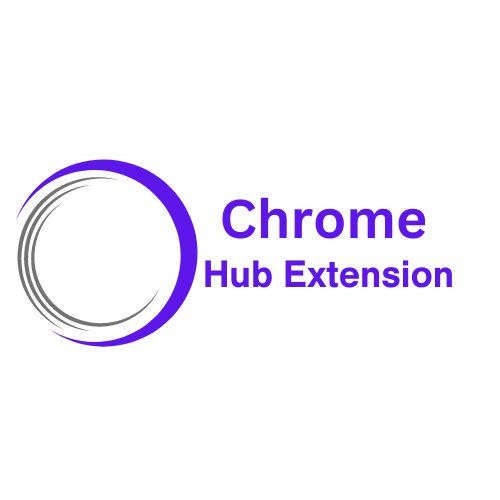
0 Comments